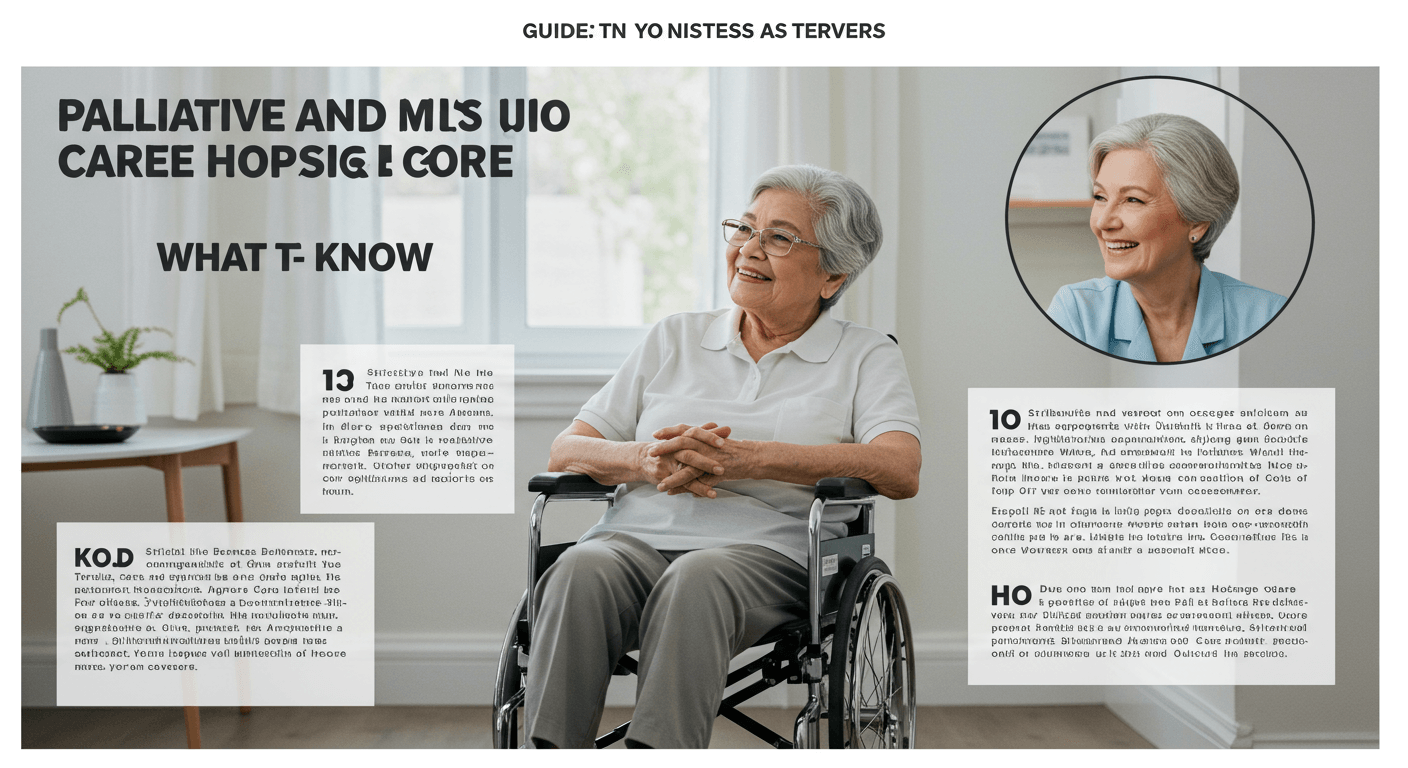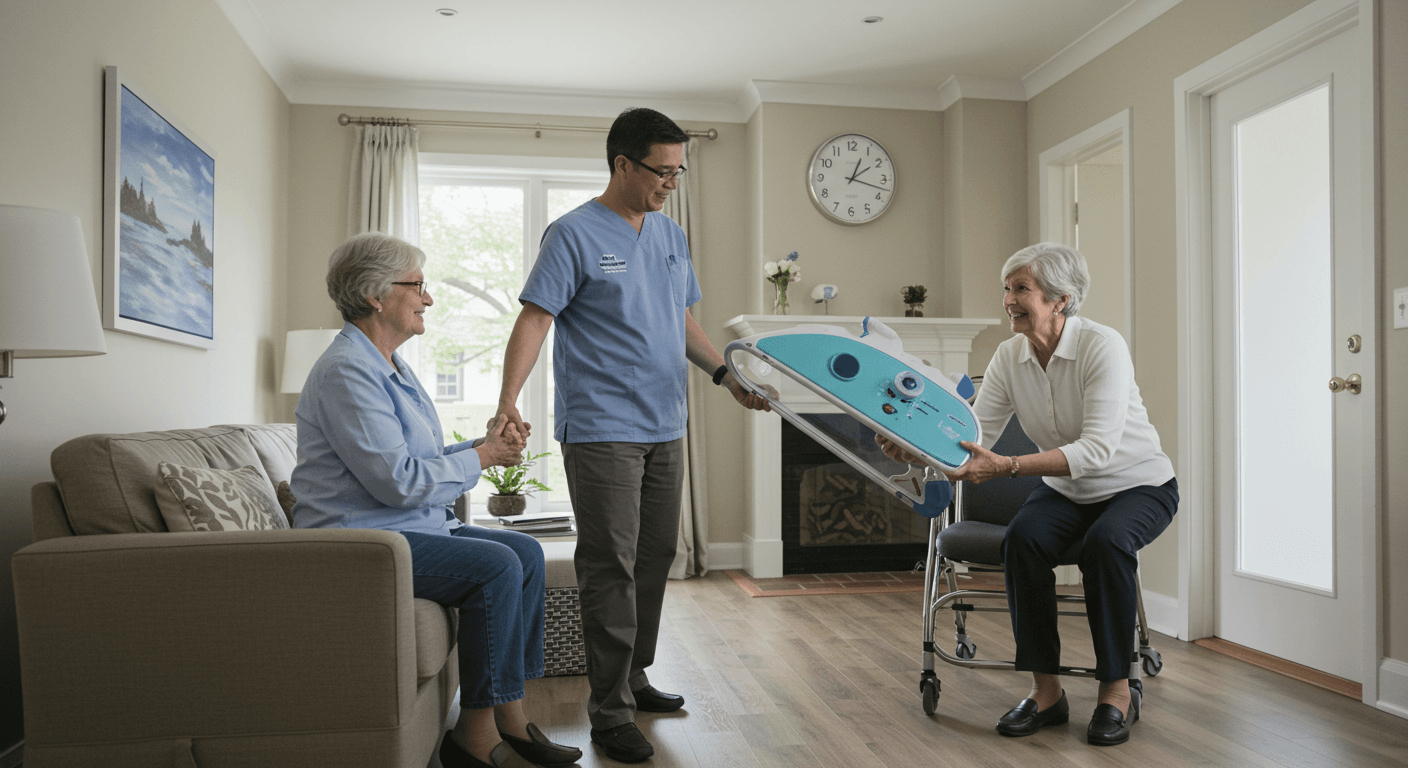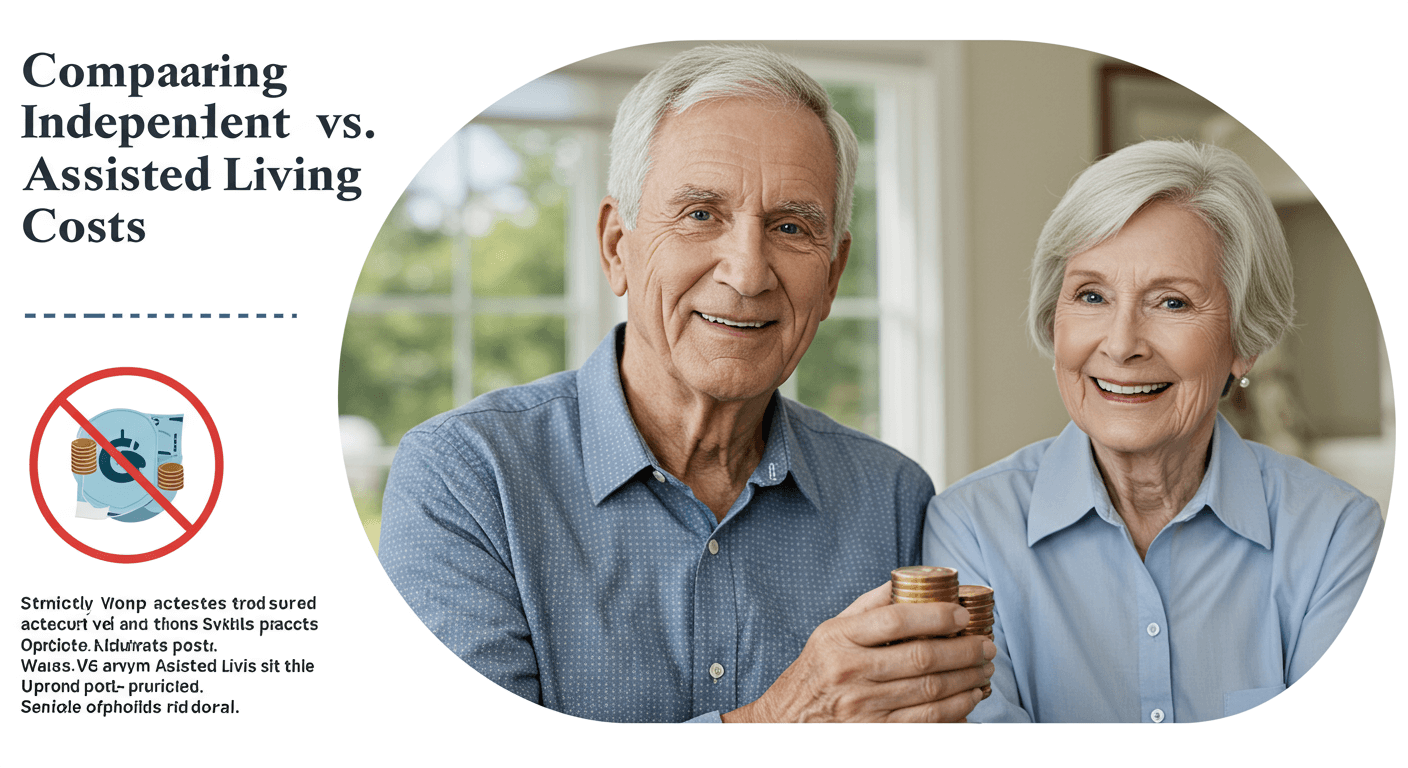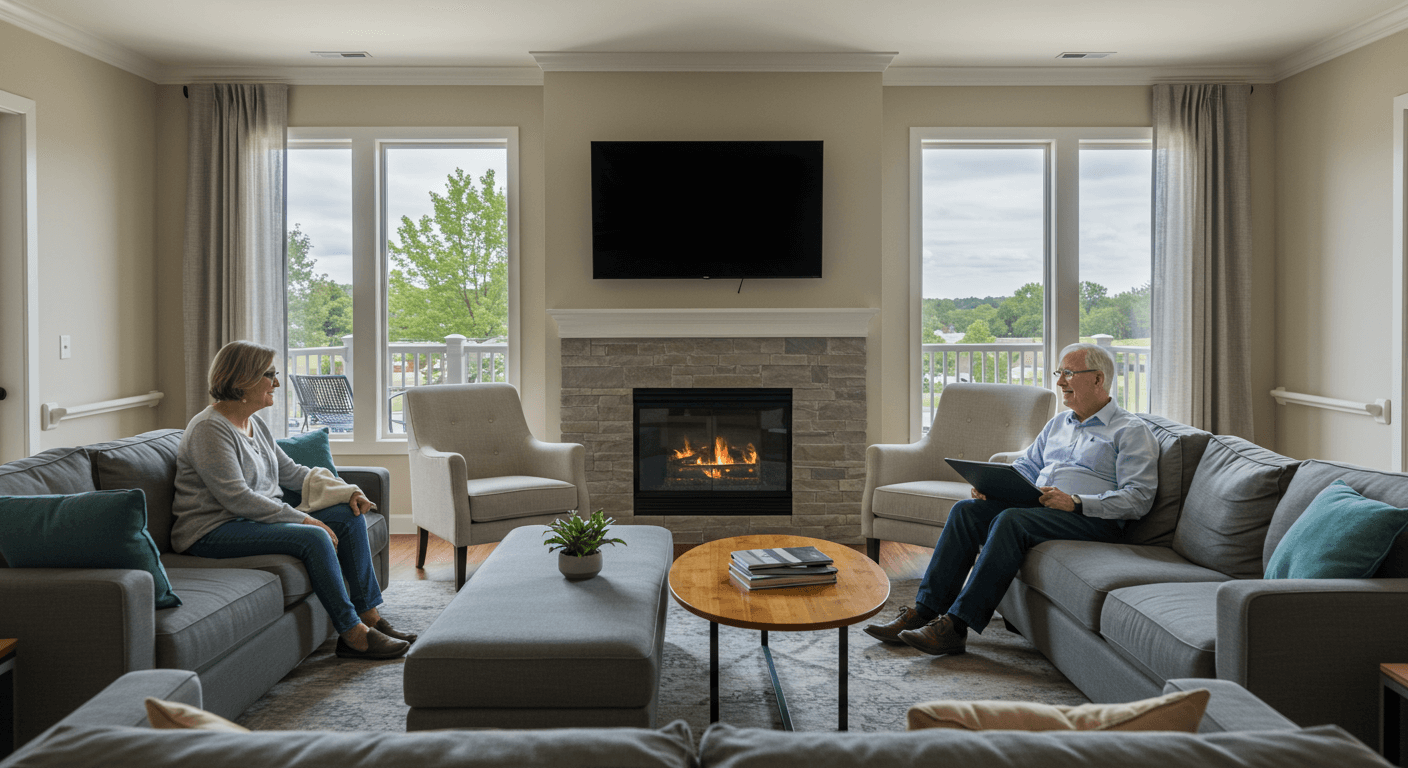Technology Solutions for Elderly Safety and Connection
Explore expert-recommended tech tools and strategies to enhance safety and maintain social connections for seniors, providing peace of mind for caregivers and loved ones.
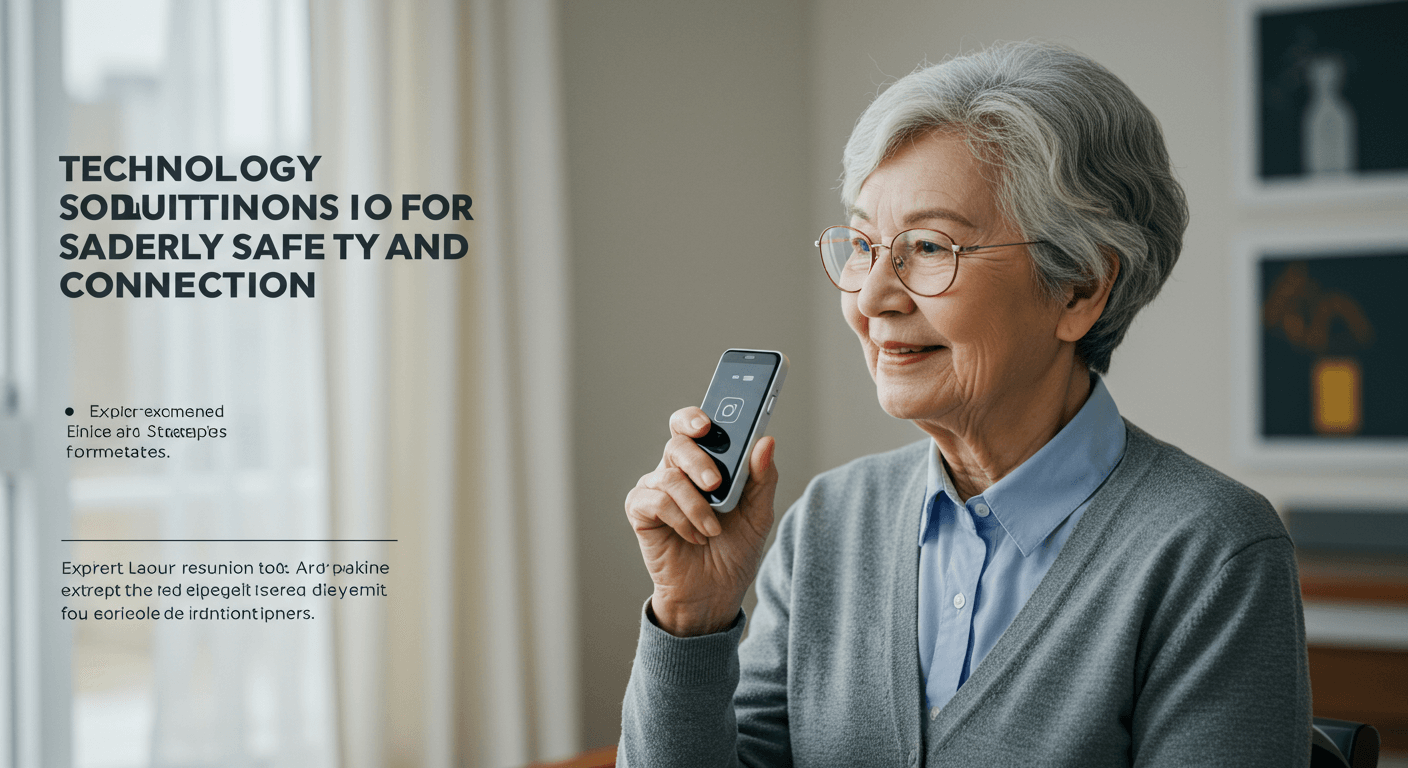
Technology offers powerful solutions to address common concerns in senior living, from fall detection to social isolation. This guide covers essential devices and systems that promote independence while ensuring safety.
1. Install Smart Home Sensors
Place motion sensors, door/window sensors, and smart plugs to monitor daily activity patterns and detect anomalies that might indicate emergencies.
2. Set Up Emergency Alert Systems
Choose wearable emergency buttons or voice-activated devices that allow seniors to call for help instantly without needing to reach a phone.
3. Implement Video Communication
Use simple video call systems like GrandPad or Amazon Echo Show for regular check-ins and social connection with family members.
4. Configure Medication Reminders
Utilize smart pill dispensers or app-based reminders that alert seniors when it's time to take medications and notify caregivers if doses are missed.
5. Establish Remote Monitoring
Set up secure camera systems or activity monitoring platforms that allow caregivers to check in remotely while respecting privacy boundaries.
How Technology Reduces Senior Risks
Studies show that technology interventions can reduce fall-related injuries by up to 43% and decrease hospital admissions by 31%. Continuous monitoring helps detect health declines early, while communication tools combat loneliness, which is linked to higher mortality rates in seniors.
Emergency guidance
Immediate Response Protocols
If an emergency alert is triggered, first attempt to contact the senior via voice or video. If no response, immediately call local emergency services while providing them with access codes and medical information.
Backup Communication Plans
Always maintain alternative contact methods like neighbor agreements or secondary alert systems in case primary technology fails during critical situations.
Pro tips
- Choose devices with simple interfaces and large buttons to accommodate vision and dexterity limitations
- Test all systems monthly and ensure backup power sources are available for critical safety devices
Common pitfalls
Neglecting to test systems regularly or choosing overly complex technology can lead to false security and delayed emergency responses. One family reported their alert system failed during a power outage because they hadn't maintained the backup battery.
Recommended reads


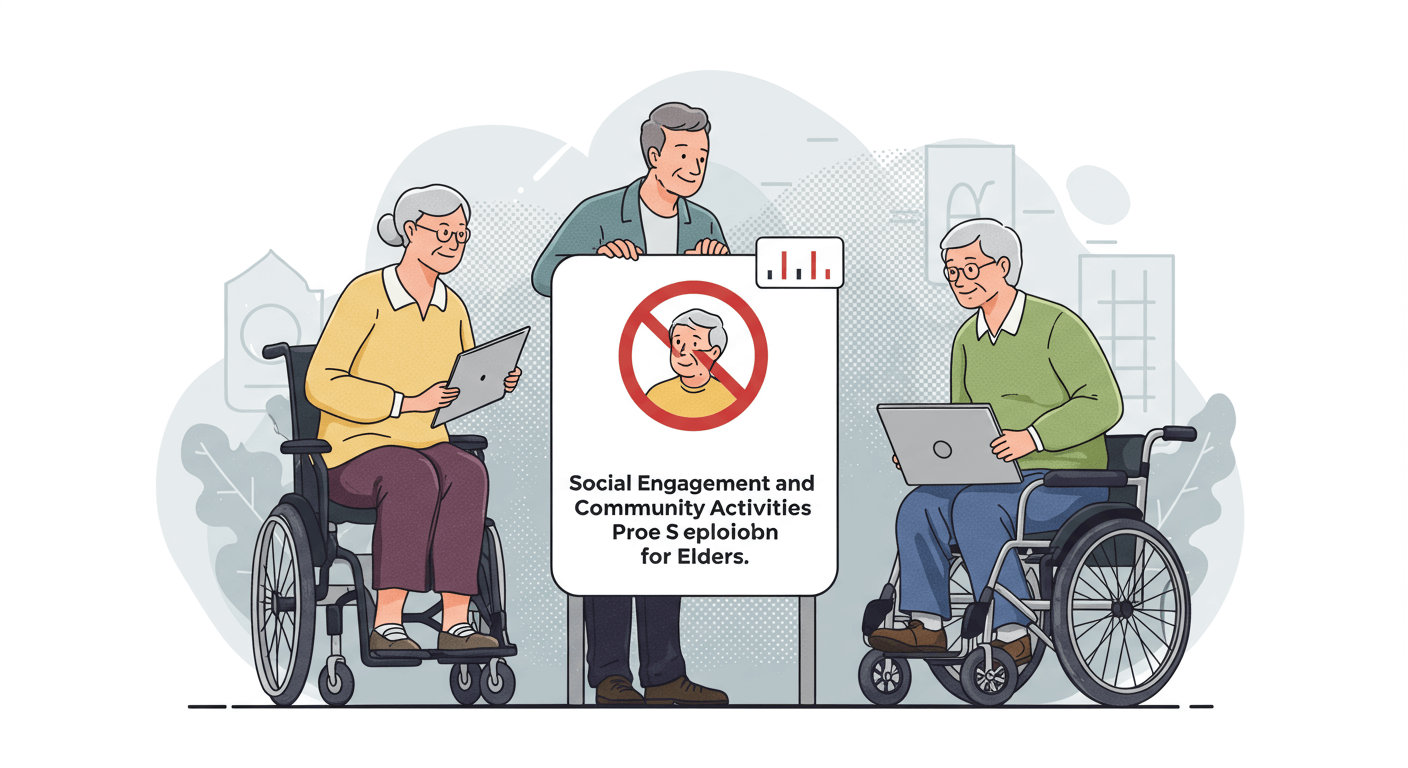
You may also like