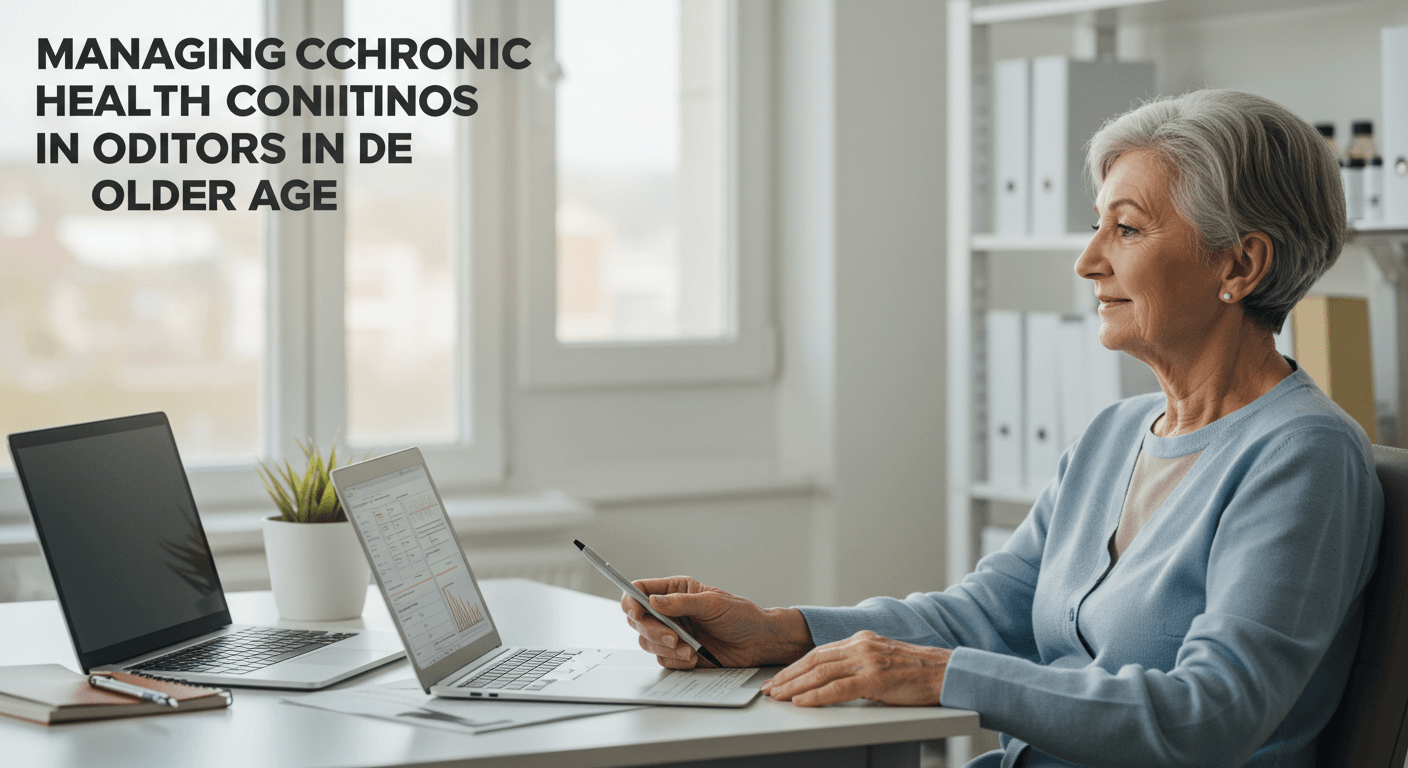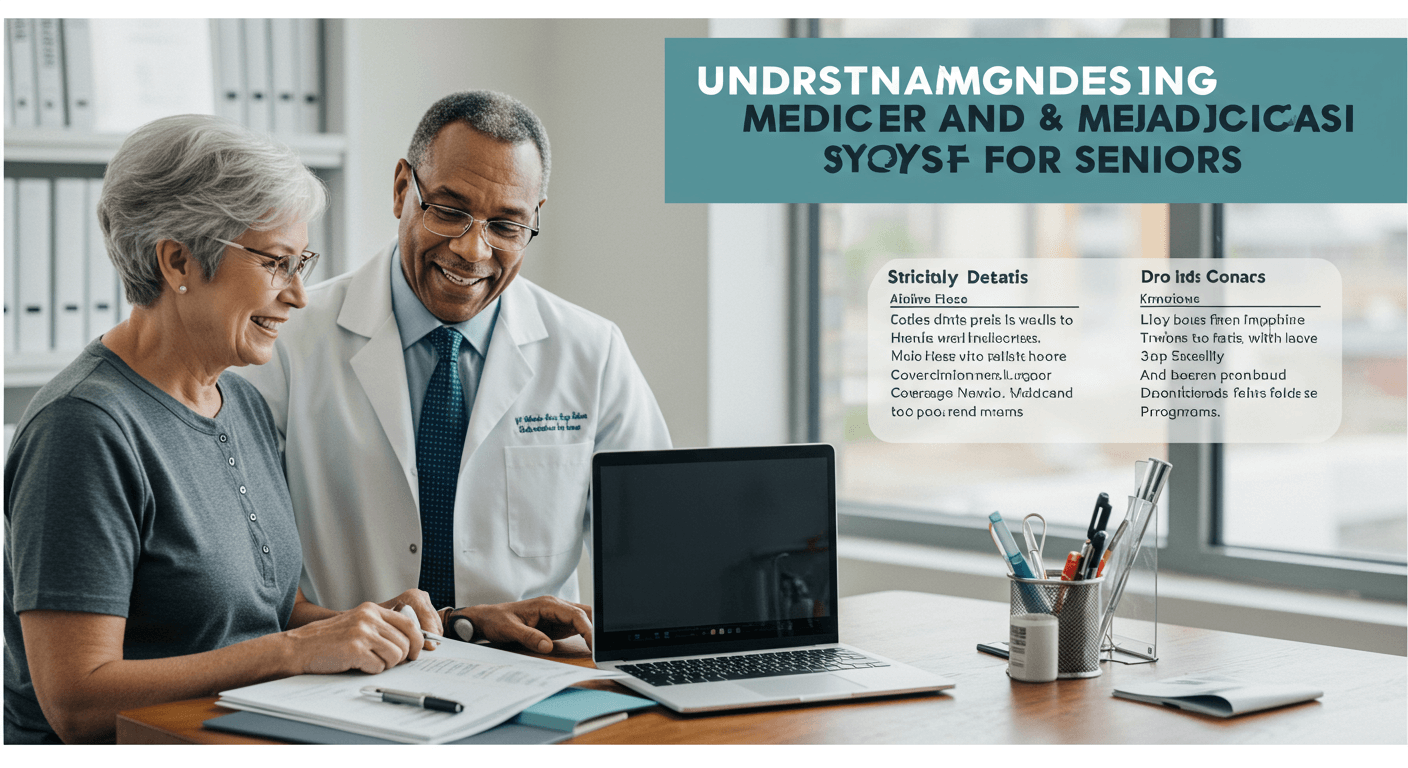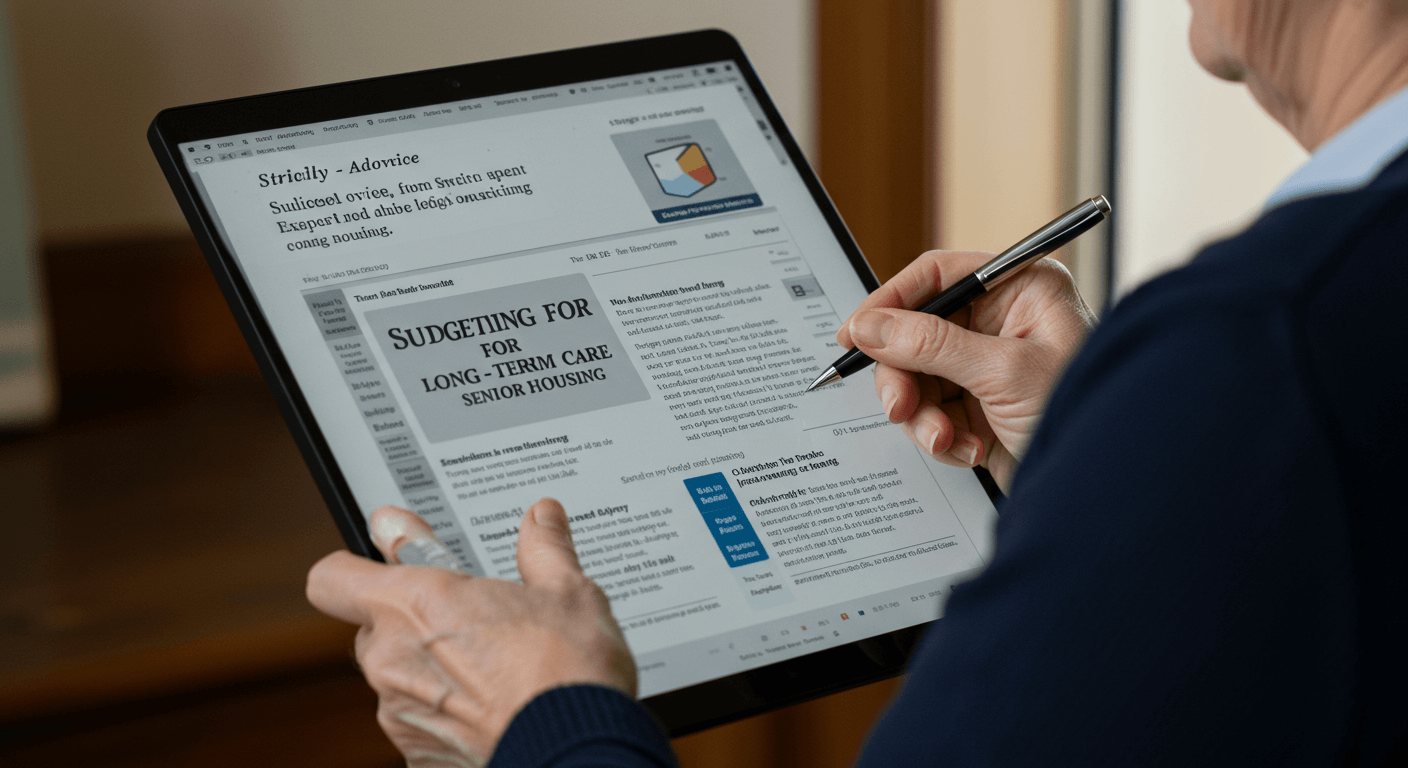Integrating Technology into Daily Senior Life
Expert advice on using technology to improve daily living for seniors, covering communication, health monitoring, and safety tools.
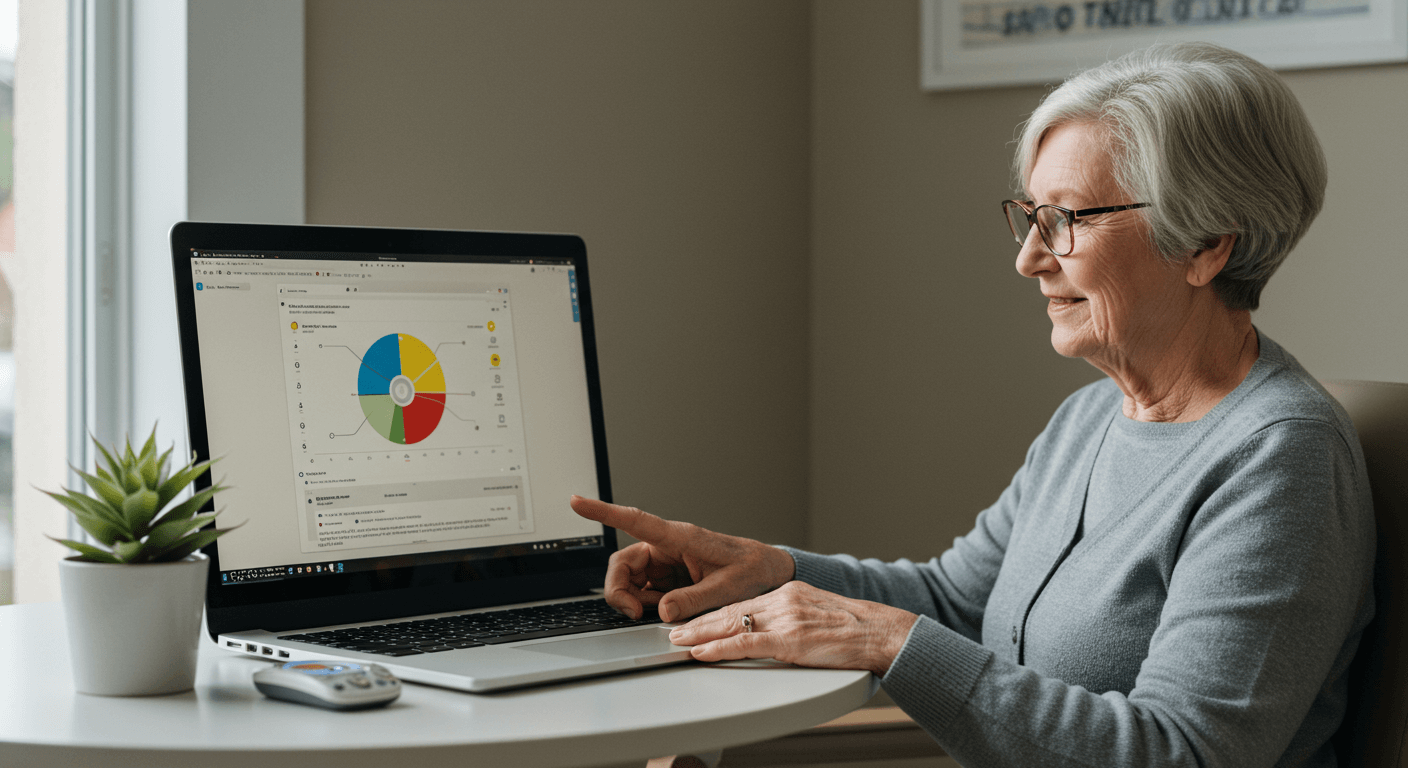
Technology can significantly enhance the quality of life for seniors by improving communication, safety, and health management. This guide provides practical steps to integrate technology into daily routines.
1. Choose User-Friendly Devices
Select devices with simple interfaces, large buttons, and clear displays. Tablets with touch screens and voice assistants are excellent starting points.
2. Set Up Communication Tools
Install video calling apps like Skype or FaceTime and teach basic functions. Practice making calls with family members to build confidence.
3. Implement Health Monitoring
Use wearable devices to track vital signs, medication reminders, and activity levels. Sync data with caregiver apps for remote monitoring.
4. Enhance Home Safety
Install smart home devices like motion sensors, automated lighting, and emergency alert systems that can notify caregivers instantly.
5. Provide Ongoing Support
Schedule regular tech check-ins, create simple instruction cards, and encourage gradual learning to maintain comfort and independence.
The Science Behind Tech Adoption in Seniors
Studies show that technology use among seniors improves cognitive function, reduces loneliness, and increases safety. Proper training and gradual implementation lead to higher adoption rates and sustained benefits.
Emergency guidance
Immediate Tech Support
If a device malfunctions or causes confusion, contact family tech support or use a dedicated helpline. Keep emergency contacts accessible on all devices.
Security Breach Response
If suspicious activity occurs, disconnect from the internet, change passwords, and report to a trusted contact. Use antivirus software regularly.
Pro tips
- Use voice commands for hands-free operation to reduce physical strain.
- Customize device settings for larger text and simpler layouts to improve usability.
Common pitfalls
Avoid overwhelming seniors with too many devices at once. Start with one tool, ensure mastery, then gradually introduce others to prevent frustration and abandonment.
Recommended reads



You may also like